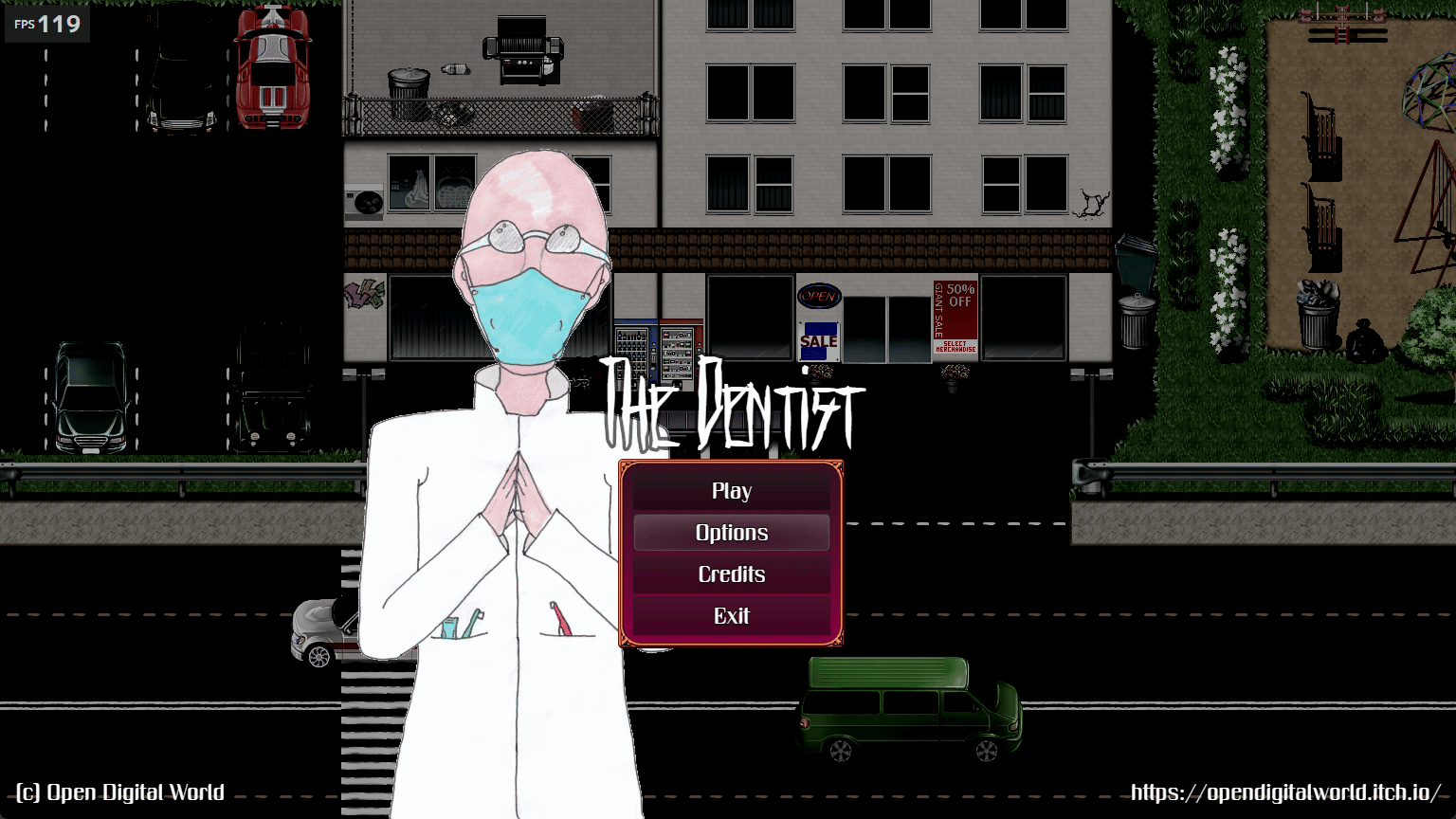Title Map System Plugin for RPG Maker MZ
A downloadable plugin for RMMZ
Introduction
This plugin enhances the basic features of maps by adding the ability to declare a map as a title scene, and displaying / customizing the scene commands.
Key Features
- Use all the map features to create a stunning title scene.
- Display an on-demand control window via events.
- Customize the command window to suit your needs (width, position, background, skin, item alignment, fonts and colors).
- Customize command item scripts, or use the default ones.
How to use
1. Install and configure your plugin.
2. Use the available plugin commands to display/hide the scene commands. You can use the 4 predefined commands without having to code their Javascript functions: newGame, continue, options, exitGame.
Important: activating this plugin automatically deactivates the standard RMMZ title scene if a map is configured. What's more, the game title is not displayed by default. In fact, we prefer to use the possibilities offered by native map event functions to let you display this title by other, more effective ways (e.g. pictures, text image plugins, ...).
See also README.md for more information about settings, commands, ...
Terms of use
This plugin is published under the MIT License.
Support and feedbacks
For plugin support, please join us here.
| Status | Released |
| Category | Game mod |
| Author | Open Digital World |
| Tags | javascript, plugin, RPG Maker |
| Code license | MIT License |
| Links | Support |
Download
Install instructions
Click on the "Download" button, extract the ZIP file, and save the file ODW_TitleMapSystem.js into your plugins folder.
Please note that the ODW Core plugin is required.
Development log
- 06.12.2024 - Release v1.0.0Dec 06, 2024