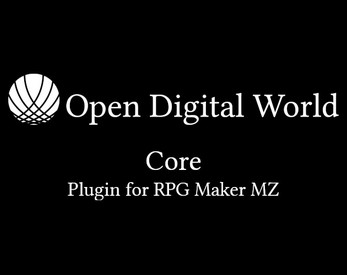Core Plugin for RPG Maker MZ
A downloadable plugin for RMMZ
Introduction
This plugin is required by all ODW plugins to take advantage of the many functions and features it offers, such as an automatic debug mode and the loading of custom fonts for your game.
Key Features
- Enables some debugging functions by default for playtests.
- Offers several functions for formatting plugin data.
- Adds a set of basic functions to the RMMZ engine that should have existed by default.
- Adds new movement functions for use in movement route configurations.
- Loads custom fonts for use with our other plugins.
- Enables 8-directions movement for character on maps.
- Manages 8-directional input for player controls by plugin commands if required.
How to use
1. Install and configure your plugin.
2. If debug mode is active, the system will automatically activate the following functions in playtest mode:
- open the debug console
- display the FPS counter
3. Place your custom font files in the "fonts" folder at the root of your game project, like this:
RMMZ Project Folder
|_ Fonts Folder
|_ Font 0.woff
|_ Font 1.woff
Important: the font names specified in the core plugin settings are those to be used in other ODW plugins when you want to use them.
4. Enable or disable 8-directions movement for map characters (player, follower, event, vehicle). However, be sure to use 8-directions character sprites, otherwise some movements may behave incorrectly (e.g. turning towards the player).
5. You can still manage player controls in 4 or 8 directions via the plugin's commands without activating 8-direction movement for all characters on the map.
See also README.md for more information about settings, commands, ...
Terms of use
This plugin is published under the MIT License.
Support and feedbacks
For plugin support, please join us here.
| Status | Released |
| Category | Game mod |
| Author | Open Digital World |
| Tags | javascript, plugin, RPG Maker |
| Code license | MIT License |
| Links | Support |
Download
Install instructions
Click on the "Download" button, extract the ZIP file, and save the file ODW_Core.js into your plugins folder.
Development log
- 13.12.2024 - Release v1.1.0Dec 13, 2024
- 01.12.2024 - Release v1.0.0Dec 06, 2024