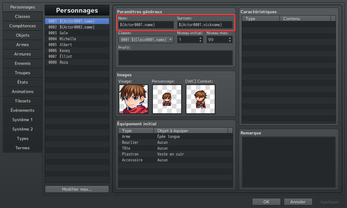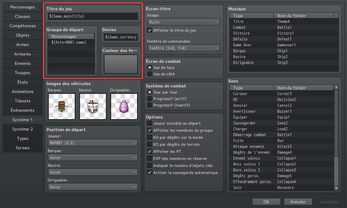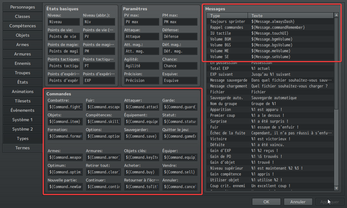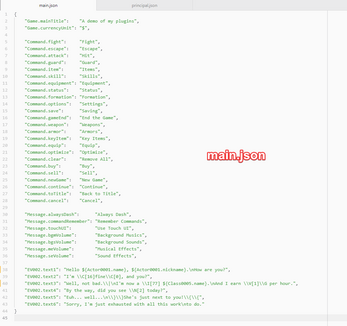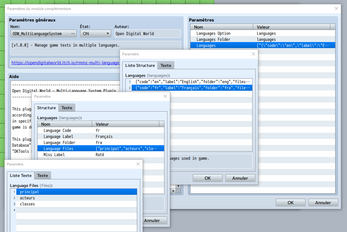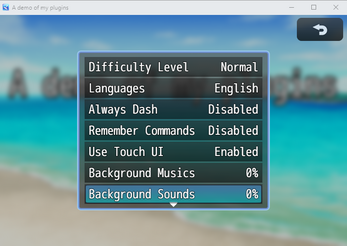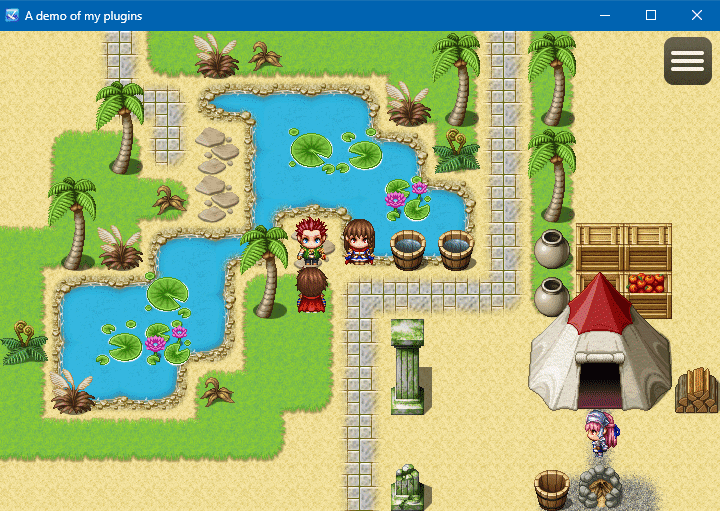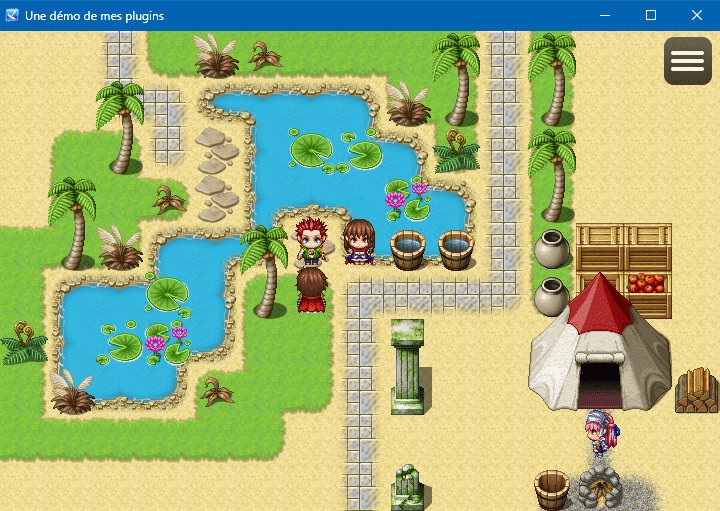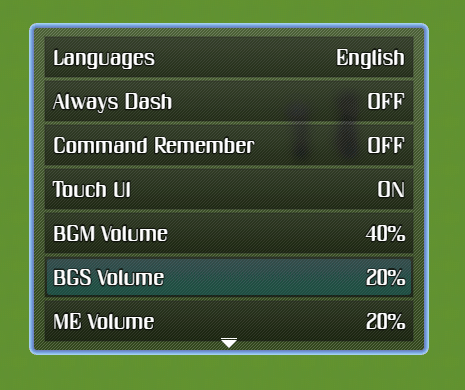Multi-Language System Plugin for RPG Maker MZ
A downloadable plugin for RMMZ
Introduction
This plugin lets you translate game texts to suit your needs. Texts are simply written in JSON files, grouped in language-specific folders. It is also possible to configure fonts specifically for each language. The active language can be selected from the game options window, or at game startup.
NOTE: This plugin is a full rewritten and extended version of the Ignis Text Database plugin by Raizen. Also inspired by some features present in the DKTools Localization plugin by DK.
Key Features
- Adds a language selection scene at game startup.
- Adds an option to choose the game language.
- Adds the possibility of having a specific font per language.
- Translates almost all database and event command texts, including hard-coded texts in RPG Maker MZ code.
- Offers ready-to-use patches for Galv and VisuStella plugins.
How to use
1. Install and configure your plugin. Please note that the first language in the "Languages" settings list will be the default language of the game. You can reorder them as you want in the option box.
2. Create the language folders and files according to your plugin settings, as follows (folder and file names are case sensitive):
RMMZ Project Folder
|_ Root Folder
|_ Language Folder => Language [0]
|_ Language File [0].json
|_ Language File [1].json
|_ ...
|_ Language Folder => Language [1]
|_ Language File [0].json
|_ Language File [1].json
|_ ...
3. Develop your game, and for each text you want to translate, make sure you follow the correct syntax below:
=> In a text field of the RMMZ editor (database, message, plugin settings):
${text code}
=> In a language file (JSON syntax):
"text code": "text to display"
=> To use the the control characters in translated texts (like color, icon, variable, ...), double escape them like this in the "text to display":
\C[0] -> \\C[0] or \V[1] -> \\V[1] or \. -> \\.
=> You can also nest translated texts like this in the "text to display":
"Text1": "an example",
"Text2": "My text 1 is ${Text1}
-> Displayed result = My text is an example.
4. During a game play, you can change the current active language in the game option window, or at game startup (depending on the global plugin settings).
See also README.md for more information about settings, commands, ...
Terms of use
This plugin is published under the MIT License.
Support and feedbacks
For plugin support, please join us here.
Special thanks
Thanks to Raizen for allowing me to extend his plugin and to publish a completely reworked version.
| Status | Released |
| Category | Game mod |
| Rating | Rated 5.0 out of 5 stars (5 total ratings) |
| Author | Open Digital World |
| Tags | javascript, plugin, RPG Maker |
| Code license | MIT License |
| Links | Support |
Download
Install instructions
Click on the "Download" button, extract the ZIP file, and save the file ODW_MultiLanguageSystem.js into your plugins folder.
Use patches only if you're using third-party plugins and encounter compatibility problems. Not all problems will be solved, however.
Please note that as of version 2.x, the ODW Core plugin is required. Versions 1.x are standalone versions and can still be used, but will no longer be supported in the near future.
Development log
- 01.12.2024 - Release v2.0.0Dec 06, 2024
- 25.05.2024 - Release v1.1.0May 25, 2024
- 19.11.2023 - Release v1.0.4Nov 19, 2023
- 07.09.2023 - Release v1.0.3Sep 07, 2023
- 03.08.2023 - Release v1.0.2Aug 03, 2023
- 19.09.2022 - Release v1.0.1Sep 19, 2022
- 21.10.2021 - Release v1.0.0Oct 21, 2021