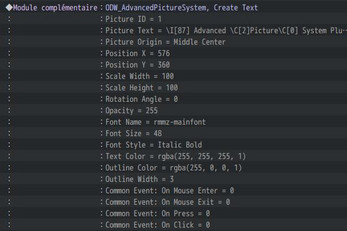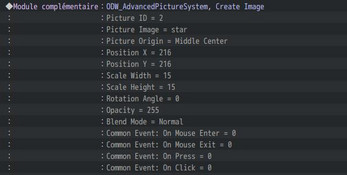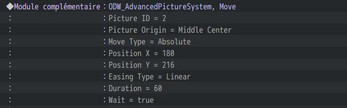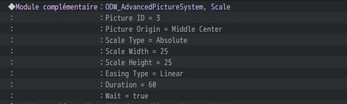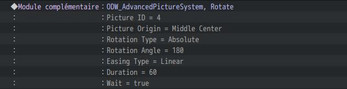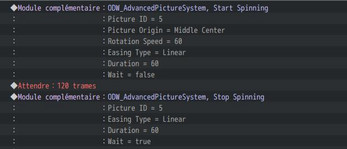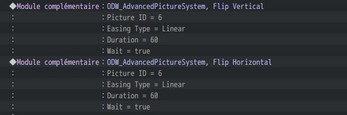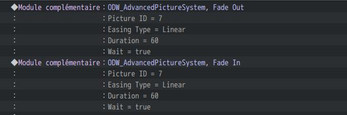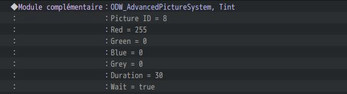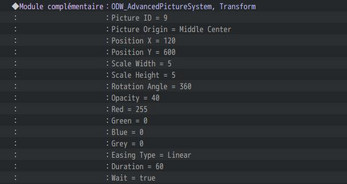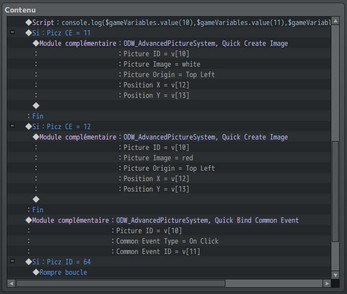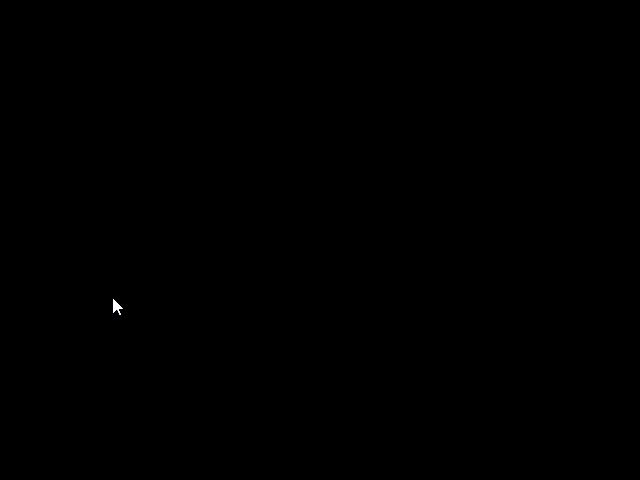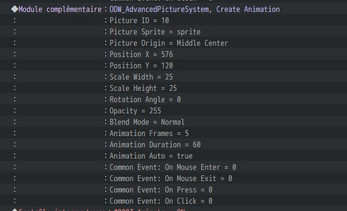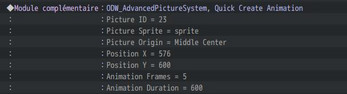Advanced Picture System Plugin for RPG Maker MZ
A downloadable plugin for RMMZ
Introduction
This plugin lets you manipulate images or text transformed into images by means of various transformations: moving, scaling, rotating, spinning, flipping vertically or horizontally, fading and tinting. Texts can also include icons and other text commands (e.g. \C[x], { or }, ...). Finally, this plugin enables common events to be triggered by various mouse or keyboard actions (hover, press, click).
Key Features
- Creates, manipulates or deletes images or text transformed into images.
- Allows you to perform various transformations: move, scale, rotate, spin, flip vertically or horizontally, fade, tint and restore original state, specifying easing type, duration and whether to wait until the end of the transformation.
- Allows you to use commands such as icons, colors and size in the text to be transformed into an image.
- Allows common events to be executed according to various mouse or keyboard actions.
How to use
1. Install and configure your plugin.
2. Use the available plugin commands to display, manipulate or delete images.
Important: this plugin uses its own "picture" object. It is not possible to manipulate images displayed with the RMMZ editor's native functions, and vice versa.
See also README.md for more information about settings, commands, ...
Terms of use
This plugin is published under the MIT License.
Support and feedbacks
For plugin support, please join us here.
| Status | Released |
| Category | Game mod |
| Rating | Rated 5.0 out of 5 stars (2 total ratings) |
| Author | Open Digital World |
| Tags | javascript, plugin, RPG Maker |
| Code license | MIT License |
| Links | Support |
Download
Install instructions
Click on the "Download" button, extract the ZIP file, and save the file ODW_AdvancedPictureSystem.js into your plugins folder.
Please note that as of version 2.x, the ODW Core plugin is required. Versions 1.x are standalone versions and can still be used, but will no longer be supported in the near future.
Development log
- 01.12.2024 - Release v2.0.074 days ago
- 07.06.2024 - Release v1.2.0Jun 07, 2024
- 02.06.2024 - Release v1.1.0Jun 02, 2024
- 26.05.2024 - Release v1.0.0May 26, 2024